Use BrowZine to browze our e-Journal Collection
BrowZine Web is a new service that allows you to browse, read and follow thousands of MCHSL’s scholarly journals available at browzine.com or from your Android and iOS mobile devices. Built to compliment your searching needs, BrowZine provides a great mechanism to keep track of your favorite journals and to learn about the new developments in your field. It also can allow you to easily see similar titles to the ones you are familiar with in order to broaden your knowledge of related scholarly literature.
Try BrowZine now: http://browzine.com/libraries/474/
To learn about Browzine take the BrowZine Tutorial
Browse Journals on your Tablet Device!

Your library now provides our journal collection on BrowZine. BrowZine works by organizing the articles found in Open Access and subscription databases, uniting them into complete journals, then arranging these journals on a common newsstand. The result is an easy and familiar way to browse, read and monitor scholarly journals across the disciplines. Please follow the directions below and let us know what you think!
How to Add a Journal to Your iPad Bookshelf
Mouse over or click the video button for an animated demonstration:
To access BrowZine for the first time, please do the following:
- Download the free BrowZine app. Go to the App Store, Google Play, or Kindle/Amazon store and search for "BrowZine."
NOTE: BrowZine works on the following Android tablets: Google Nexus, Samsung Galaxy and Kindle Fire HD although it’s likely others will work too. - Install BrowZine. Make sure you have the most up-to-date version.
- Open BrowZine and Go to "Choose Library." Search for Mount Carmel Health Sciences Library and tap to choose.
- Enter your Last Name and Password. (Call the library if you don't have a library account, or fill out this form.) Your credentials will only be stored on your personal device.
- Go to "Subjects" and select subject area. Start browsing!
If you need further assistance or would like a tour of BrowZine, contact us at the library at (614) 234-5214 or send us an